WordPress Security: Understanding the Vulnerabilities and How to Protect Your Site
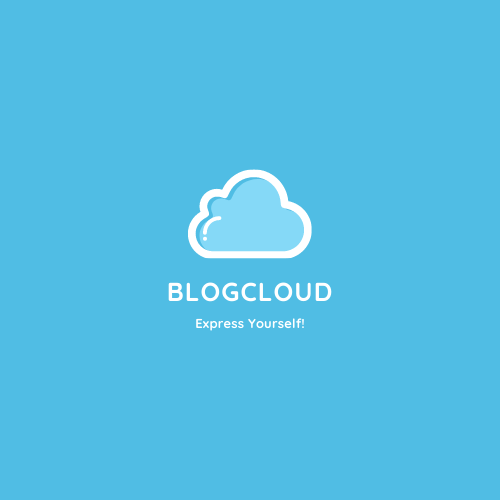
Author
Gal RatnerWordPress is an older CMS and Blogging platform. It drives a remarkable percentage of the world's websites, a testament to it's familiarity and brand name. But the flip side of that popularity is a glaring fact: WordPress sites are juicy targets for cybercriminals.
As a WordPress site owner, it's important not to bury your head in the sand - you must arm yourself with the knowledge to prevent catastrophic data breaches and security failures. Let's dissect the main security potholes facing WordPress sites and then dive into the best ways to protect yourself.
WordPress Vulnerabilities: Know Your Enemy
- Outdated Installations: Outdated WordPress core software, plugins, and themes act like invitations for hackers, as these often contain known vulnerabilities that attackers can exploit. The race is on; security patches are sometimes released, but only help if you apply them.
- Weak Passwords: We all get it; complex passwords are a hassle. But weak, commonly used passwords make it frighteningly easy for hackers to brute-force their way into your WordPress dashboard. A compromised admin account is a hacker's dream.
- Vulnerable Plugins and Themes: WordPress thrives on its massive library of plugins and themes. Some of these, if poorly coded or left unmaintained, may have their own security holes. These become backdoors for malicious code to wreak havoc on your site.
- Cross-Site Scripting (XSS) Attacks: An XSS attack exploits a website's input fields to execute malicious code on visitors' browsers. This nefarious trick can compromise users' data or redirect them to harmful sites.
- SQL Injections: This nasty technique manipulates database queries on your site. It empowers attackers to steal sensitive data, modify entries, or even erase your entire database.
- Denial-of-Service (DoS/DDoS) Attacks: DoS or DDoS attacks aim to overwhelm your site with fake traffic, rendering it inaccessible to real users. They can hurt your reputation and potentially cost you business.
Proactive Strategies: Keeping Your WordPress Site Safe
Now that we've surveyed the threats, let's discuss how to stay on top of your WordPress security game.
Embracing Automatic Updates: Updates are like vaccines for your site; they contain patches for known vulnerabilities. Enable automatic updates for WordPress core, plugins, and themes. Just be sure to regularly back up your website, ensuring a way to revert to a safe point if any update causes compatibility issues.
Enforcing Strong Passwords: It's a basic yet essential step. Require long, unique passwords containing diverse characters. Invest in a good password manager to make your life easier, and always enable two-factor authentication where available.
Selecting Plugins and Themes with Caution: Always choose popular, highly-rated plugins and themes from reputable developers. Check reviews for any mentions of security issues and how quickly support is offered. Be ruthless about deleting those you no longer use, as deactivated code can still pose a risk.
Investing in a Web Application Firewall (WAF): A well-respected WAF like Wordfence or Sucuri acts as a shield for your site. It filters traffic, sniffing out malicious activity and helping block various attack types.
- Hardening Your WordPress Installation: Here are some bonus steps:
Use a unique, hard-to-guess admin username instead of the default "admin".
- Consider limiting login attempts to prevent brute-force attacks.
- Change your database prefix from the default "wp\_".
- Take advantage of advanced security features provided by your hosting provider.
Regular Backups: If disasters strike, a recent backup helps you restore your site quickly. Many hosting providers offer these solutions; if not, invest in a robust, dedicated backup plugin.
Monitoring and Security Scans: Don't rely on a 'set-it-and-forget-it' mentality. Actively monitor your site with vulnerability scans using plugins or third-party services. Proactive checks mean the earlier you notice trouble, the sooner you can act.
Staying Up-to-Date and Informed
Security isn't static, it's an ongoing battle, so vigilance is key. Keep these extra precautions in mind:
- Subscribe to Security Blogs and Feeds: Make reliable sources like the official WordPress Security Blog a priority.
- Follow WordPress Security Experts: Connect with experts in the WordPress security field. Attend industry events or webinars (like WordCamps) when possible.
- Educate Yourself on Common Attack Techniques: Understand how attacks like XSS or SQL injection work. Knowing what you're up against allows you to choose the right mitigation tools.
- Choose a Hosting Provider with Security Focus: Many reputable hosts provide added layers of protection for WordPress sites. Look for those with security features and solid customer support.
Your Data is Too Valuable to Neglect